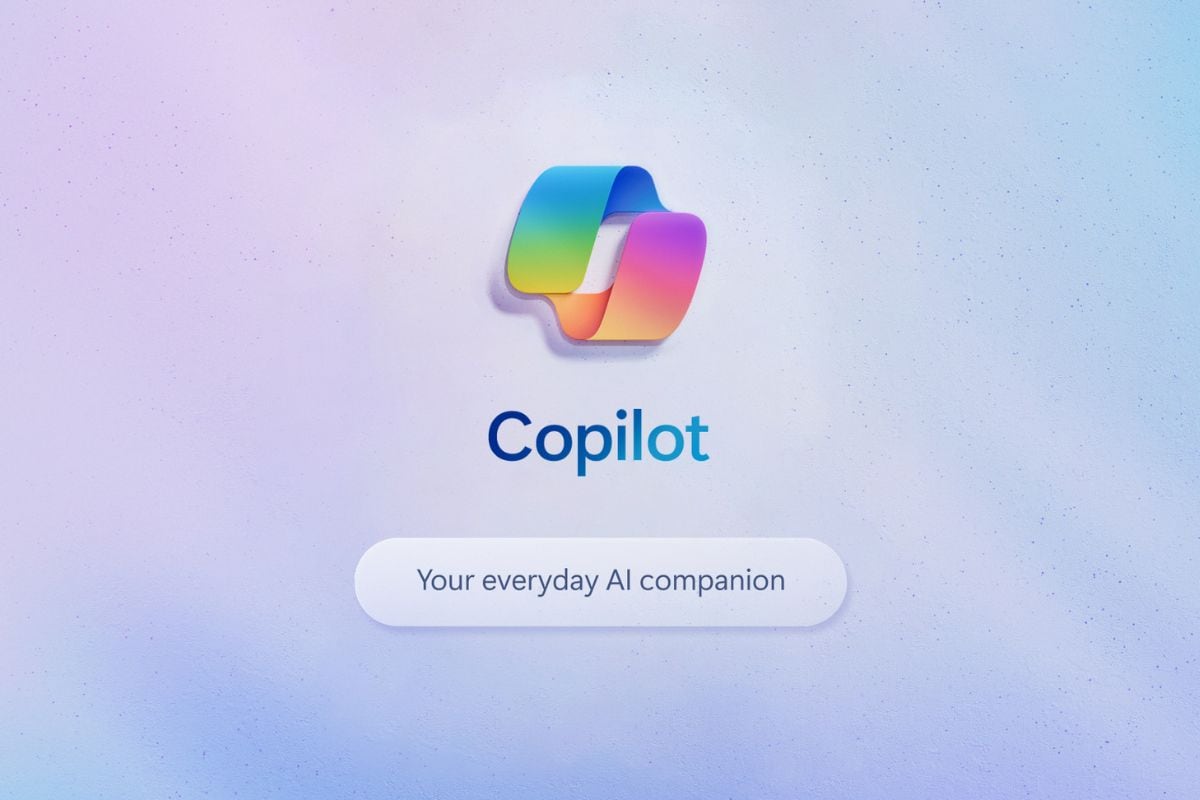Microsoft launched its Copilot app for macOS, extending its AI chatbot capabilities to Mac users after prior releases for iOS and iPadOS. The app, requiring macOS 14 or newer and Apple’s M1 chip or newer, is free and available for download in Canada, the UK, and the US. It features dark mode, quick launch shortcuts, and capabilities like text generation, translations, and image processing. Additionally, Microsoft updated the iOS and iPadOS versions, allowing users to log in with Apple accounts and upload documents for summarization. The Copilot app for Mac is designed to enhance productivity through multimodal functionalities.
Microsoft has officially released its Copilot app for macOS on Thursday. After initially launching the artificial intelligence (AI) chatbot for iOS and iPadOS, Mac users can now also use the app natively. Like OpenAI’s ChatGPT app for Mac, the activation of Microsoft’s AI chatbot can be done through a shortcut command. Alongside this new Mac version, the company has also updated the Copilot app for iPhone and iPad, introducing various new features.
Launch of Copilot App for macOS
In a statement posted on X (formerly Twitter), Microsoft Copilot’s official account announced the macOS app’s launch. The AI-driven app is available for free download but requires macOS 14 or later and a Mac with an Apple M1 chipset or later. Currently, the app can be accessed in Canada, the UK, and the US, with plans for further regional expansion shortly, according to The Verge.
The Copilot app is now featured on the Mac Store. Users can expect features like dark mode, shortcut commands for quick access, Think Deeper mode, and the capability to generate images. Additionally, the macOS app supports computer vision and accepts images as input.
Copilot for Mac includes standard AI chatbot functionalities. Users can draft emails and essays, summarize extensive text sections, translate text, find information online, and engage in conversation. It also features multimodal capabilities such as image generation, inline editing, storyboard creation, and a file upload function. Notably, the app’s size is 18MB.
Microsoft has also rolled out updates for the Copilot app on iOS and iPadOS, introducing new features. Users can now log in to Copilot using an Apple account on their iPhone or iPad. They can upload text or PDF files and inquire about them, with the AI chatbot able to summarize the content as well. According to The Verge, a document summarization feature is also expected to be introduced for the macOS app soon.
For the latest information on product launches and news from Samsung, Xiaomi, Realme, OnePlus, Oppo, and other brands during the Mobile World Congress in Barcelona, check out our MWC 2025 hub.